
[NEWS/UPDATES]
[INTRODUCTION]
[DETAILS]
[PICTURES]
[BUILD YOUR OWN AMP]
Proud user of:

|

|
CPU, MB, and RAM
Currently, I am using a P100 (40-60% CPU usage) with a proprietary ATX MB. It was taken
out of an old Dell system I bought off my friend Scott,
who upgraded his system. I have had success on a Cyrix 5x86 120mhz (80-97% CPU usage), but
that is cutting it close. Any Pentium Class Processor should work. |
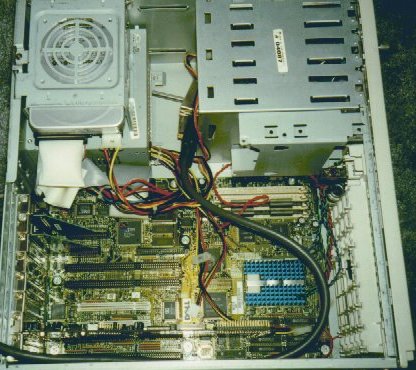
What the system looked like when I had it in the mid-tower case.
|
Sound
I have a Sound Blaster 16 installed in the system right now. In the future, I plan to
upgrade to a sound card of some sort that has RCA outs, possibly an AWE64 Gold, to
preserve sound quality. The first time I tried out the AMP in the car, I noticed that
there was a problem with ignition noise. I found three solutions to this problem. The '97
Camry, which I tested it in, has 2 cigarette power adapters. One that is designed for
lighting cigarettes, but has ignition noise. The other one is designed for power to be
drawn from it, supplying "clean" power. However, my '91 Camry and most other
cars do not have this second power supply. A "Ground Loop Isolator" is what I
used. You can obtain one at most car stereo places; I paid $10 for one at Fry's
Electronics. I was afraid that the ground loop isolator would reduce sound quality, so I
kept on looking (I have now found that the ground loop isolator does not reduce sound
quality). The third solution was to install a "25v 470uF" capacitor between the
battery terminal of the ignition coil, and ground. |
HD and Ramdisk
I am using a 3.5" 2GB Seagate. I thought about laptop HDs because they are more
durable and can take an impact of up to 100Gs running, and 400Gs off. But the price was
too high, so I stuck with standard IDE. I paid $99 for my 2GB Seagate at Fry's
Electronics. I have 16MB of RAM in it now. I have 2 versions of the software. One that
copies the MP3 to the ramdisk, and one that doesn't. I use the ramdisk when I have the
unit installed in my car. This reduces the chance of the harddrive head striking the disk
when going over a bump. It also reduces wear and tear on the HD and power consumption.
Copying the mp3 to the ramdisk does cause a slight delay before playing the song, but I
don't what the HD to end up with bad sectors. Updating mp3s on the HD was quite a problem
after switching to DOS, since it does not have built in network support. I bought 2
removable HD racks (the kind you see in servers) to make it easier to update files on it.
One goes in the AMP, and one in my main computer. They fit into a 5" bay, and allow
me to put the HD into my main computer without disconnecting any cables, or undoing any
screws. |
|
Display
Because the MB is proprietary, It has video built in, which is handy to use when it
crashes, or I need to do some diagnostics on it. When I don't have the monitor hooked up,
I use a 16 character by 2 line LCD display. When playing an MP3, it displays the artist
and song name. When taking in input, it displays what I'm typing. The LCD I have has a
backlight, which I turn on when it gets hard to read. I hooked this up to a potentiometer
(variable resistor) because at a full 5 volts, it gets too hot and I'm afraid that it
might burn down the house after a while. The LCD interfaces with the PC through the
parallel port (Schematic done
by Craig Peacock). Any LCD with a HD44780 or
compatible controller chip should work. I bought a Sanyo DM016Z and a LCD cable for about
$7 from eio.com.
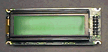
This is what the LCD looks like hwen it is off. I'll try to get a better picture of it
when it is on soon.
|
| Input
I did quite a bit of research when deciding what to use for input. I thought about
using a touchtone phone and a PIC to decode the keys, just as Hugo Fiennes had
done, but I wanted an easier solution. I researched keyboard circuitry, looking to see if
I could find a way to cut off all but the numpad portion of the keyboard, but found that
it was not feasible. I found a numpad-only-keyboard at Future Shop for $30. It has a PS/2
connector and functions perfectly well by itself (without a full keyboard).

What the keypad looks like.
|
| Software
First, there was the OS dilemma. I started with Linux, just as Hugo Fiennes had
done, but I ran into problems when shutting it off. I couldn't just flip the power because
it would make fsck on bootup, and would complain about it not unmounting the drive. I
didn't want to have to send the shutdown command 30 seconds before i turned off the car,
or wait for it to shut down once I reached my destination. I needed an OS that I could
shut down by just flipping a power switch. I choose DOS. The downsides to using DOS over
Linux were no network support and no multitasking. I am not using actual DOS. I am using
command.com, io.sys, and msdos.sys form win95. These are the only files I really need. All
three of the files take up about 300k. Because my C skills are lacking, my friend Scott programmed the frontend to the player for me. He
deserves a LOT of credit. Without his help, I would have either had to spend weeks
learning C, or programmed the frontend in basic. I used Craig Peacock's code
to interface with the LCD. My friend Brad did most of the
integration of the LCD code and frontend code. All other optimizations and ramdisk
functionality was added my me. I used XTC-PLAY (download) as the mp3
player. I was planning to use dosamp (by nullsoft), but it did not accept redefined keys
through ansi.sys (did not read keys from the keyboard buffer, it read straight from the
keyboard). |
|
|
Power Supply
Considering that I had an ATX power connector on the MB, I did not want to
reverse-engineer a 10 pin connector with the correct voltages. I found another solution:
using a power inverter to take the car's 12v DC and convert it to 120v AC. I also needed a
circuit that would keep the voltage at 12v, since it does vary. I found schematics for
both these circuits on the internet. I calculated that it would cost me between $20 and
$30 for all the parts. I then found a "LinkSys Power2GO" power inverter. It has
a cigarette adapter in one end and a 120v AC outlet on the other end. It cost me $30 at
Fry's Electronics. I chose this over making it myself because of reliability and ease.
Heat was also a problem with the circuit.

A Close-up of the power inverter.
You can get a Linksys Power2GO at:
Microcenter (1-770-859-1540) part #559500 They accept Visa\MC\AmExpress OR
Dilodovico Bros. ($39.19)
I have also found a different power inverter at Heartland America for $30.
Questions? Comments? Making your own? whatever..... just email me -Ashis Vaidya |
|
|